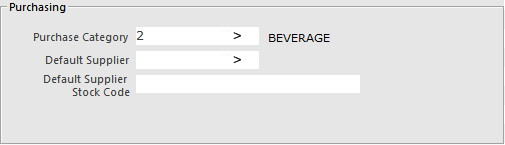
Linking Purchase Categories to Stock Items is performed by modifying each Stock Item.
A Stock Item must be linked to a Purchase Category to be saved.
Go to File > Stock Control > Stock Items > Modify Stock Item > General > Purchasing > Purchase Category > Enter the number that corresponds to the category you wish to link the item to, or use the drop down menu to search > Save.
Once a Purchase Category has been linked, it will display both the Code and Description of the linked Purchase Category.